How to find and delete duplicate files with czkawka

Introduction to czkawka
czkawka finds duplicate files and removes them. It cleanses space. Rust programming language powers it. It offers many other options:
- Empty files.
- Empty directories.
- Temporary files.
- Similar images.
- Similar videos.
- Music duplicates.
- Invalid symlinks.
- Broken files.
- Bad extensions.
czkawka scans external hard drives too. It is written as an open-source project. czkawka supports major operating systems:
- Windows
- Mac OS X
- Linux
czkawka offers a gui and a command line version. It searches duplicate files based on name, hash, size, size and name.
How to install czkawka in linux
To install czkawka in Linux Mint, Ubuntu and Debian type:
sudo apt-get install libgtk-4-1 ffmpeg
wget https://github.com/qarmin/czkawka/releases/download/6.1.0/linux_czkawka_gui
ffmpeg is required to compare videos and images.
To install czkawka in Fedora, CentOS type:
sudo dnf -y install gtk4 ffmpeg
wget https://github.com/qarmin/czkawka/releases/download/6.1.0/linux_czkawka_gui
To run czkawka type:
sudo chmod +x linux_czkawka_gui
./linux_czkawka_gui
Find and delete duplicate files with czkawka
Add the directory you want to scan.
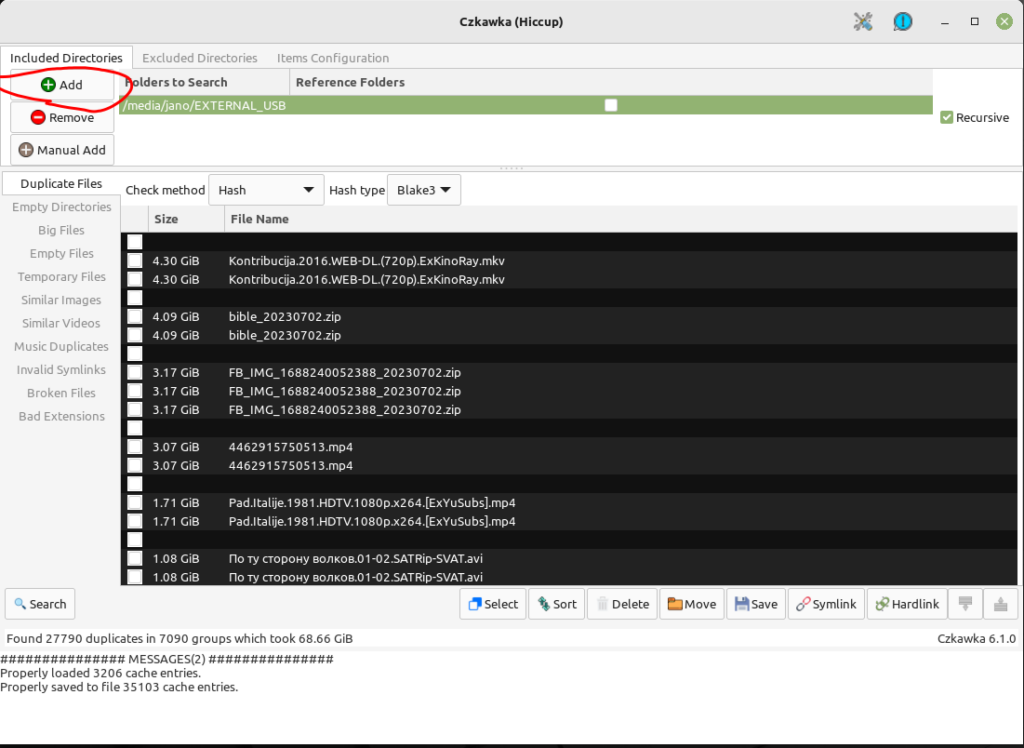
Select Duplicate Files.
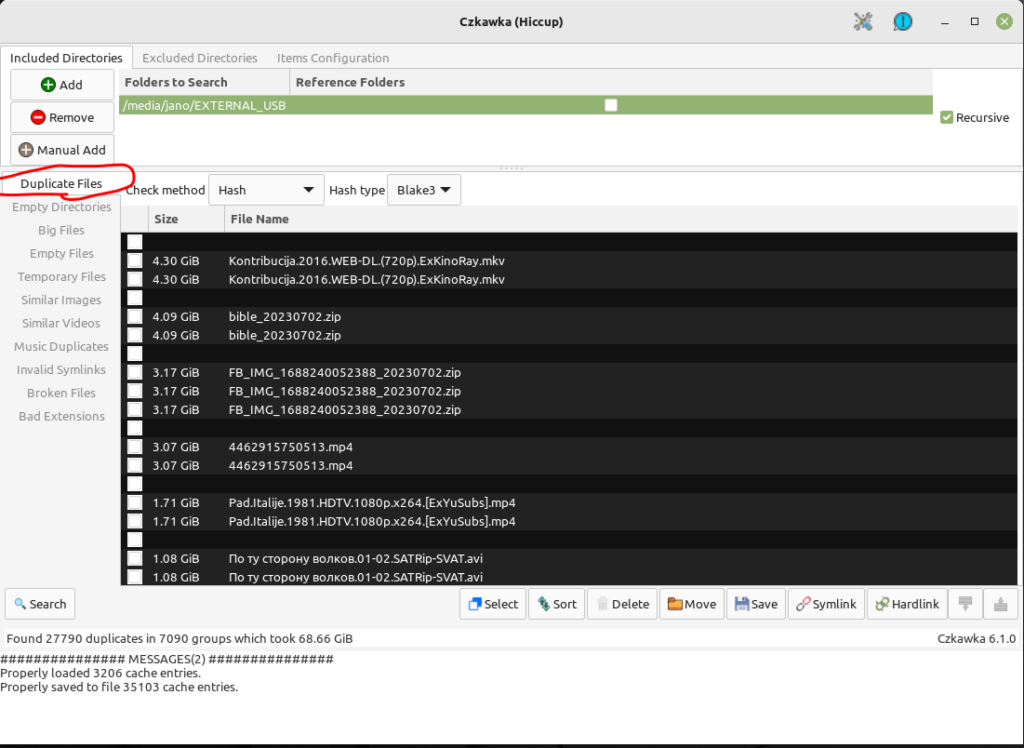
Click on Search.
czkawka finding duplicate files on Windows 10
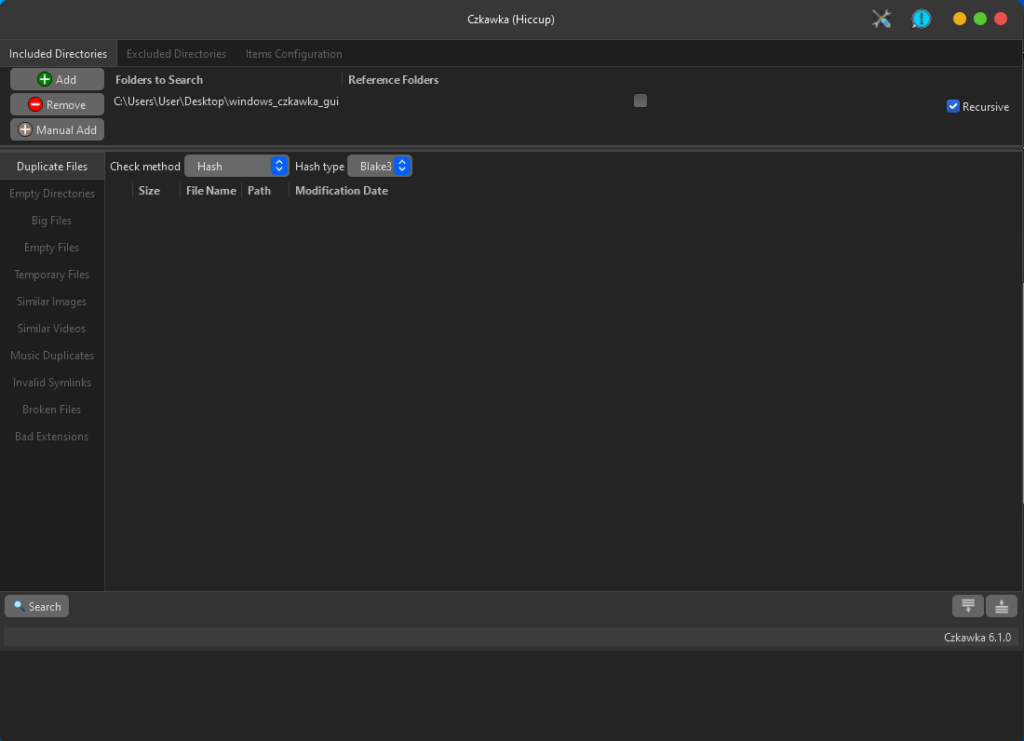
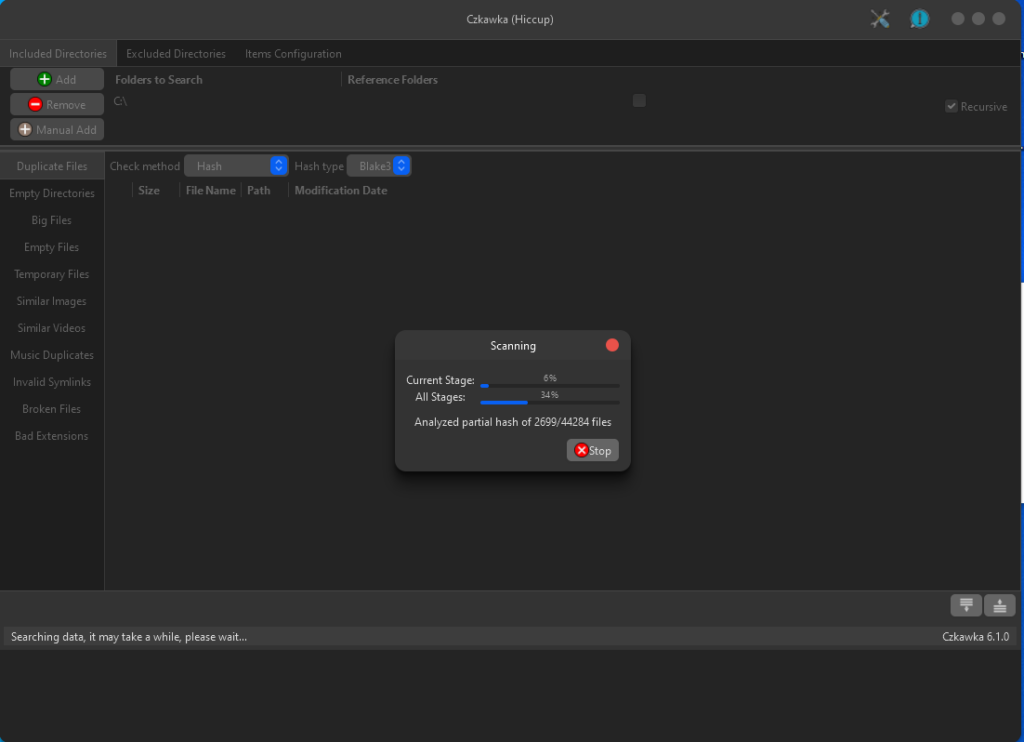
Final thoughts
Similar software exist. czkawka performs faster. The developers maintain czkawka actively.